
A fresh breeze for SAP GUI for Java
I admit it, I’m a true Apple fan. As a young boy, I took my first computer steps on an Classic Mac II. I was hooked ever since. So it comes at little surprise, that I started my IT career back in 2008, when I joined Apple as a Genius.
Before diving into the world of SAP, I worked as a Mac System Engineer and always pushed for more prominence of the fruity devices in corporations. This meant thinking outside the box and finding solutions to problems for which the heard of Windows users already had off-the-shelf solutions.
Today, I continue this quest, albeit at a limited capacity. I am part of a minority in our team, who runs macOS on our working horses (affectionately aka “Randgruppenrechner” or “Fringe group computer”). When it comes to SAP, I observe some interesting behaviour. Ever since SAP and Apple announced a strategic partnership in 2016, SAP has become one of the biggest enterprise customers for Apple devices. Their in-house engineering teams have become a highly valued source for tools, automation and fleet administration of Macs in the enterprise. Yet when it comes to the SAP GUI, to this day, it runs on Java only. But development on the platform continues, and since late March 2021, version 7.70 has finally been released!
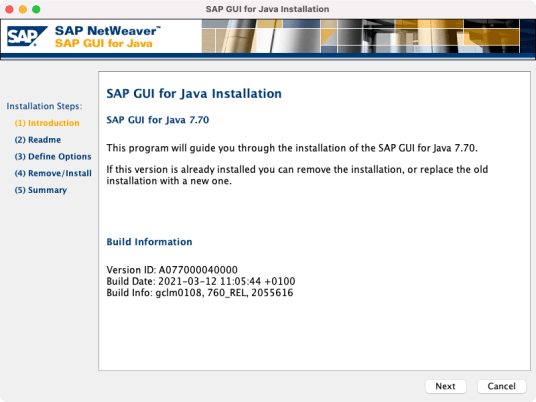
The update addresses some of the most pressing issues, at least I identified with version 7.50: A new native installer, makes deployment of SAP GUI fast. Once installed, the user is greeted with a new crisp, high-res UI and icons, and SAP’ in-house type-face 72 has been incorporated.
Welcome to the Dark Side!
And one new addition, that I really love, is the addition of the new Quartz themes. Yes, both in a light and dark version!

For those of us who regularly burn the midnight oil, the Quartz Dark theme really feels natural in an all dark-theme environment. A small drawback is, changing themes is as cumbersome as ever: Go to the GUI Preferences, apply the new theme, relaunch the app… Would be nice to see a sync with the default OS setting here, but I’m aware, that may be a long stretch.
A disappointment. And a gift.
Also a small disappointment, the icon of the App still remains the hideous OS9 inspired icon, it has always been. A missed opportunity so far, to make the client feel more at home on macOS.
But I have good news! In a moment of creative boredom, I fired up Sketch, a powerful UI Design tool and designed an icon of my own – and you are welcome to download a copy here.

Once downloaded, you’ll need to locate both the SAP GUI Client in your Finder, and the icon you just downloaded.
- Next, open the Info window for both items. Mark item and command + I
- In the top left of the icon info window, select the image and copy: command + C
- Select the icon of the SAP GUI, also top left of its info window, and paste: command + V
- Re-add the app to the Dock, to see the changes.
Et voila: Nice Eye Candy. Enjoy! 🍭